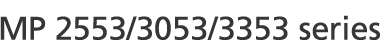You can open a book (or other book-type original) on the exposure glass and have the machine scan both pages of the open book together.
Even though the machine only scans once, it creates two pages of data; one for the left page and one for the right page.
![]() Press [Original Feed Type].
Press [Original Feed Type].
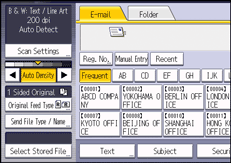
![]() In “Original Settings”, select [Book Type Original].
In “Original Settings”, select [Book Type Original].
![]() Press [OK].
Press [OK].
![]()
Set the original on the exposure glass. The Auto Document Feeder (ADF) cannot be used.