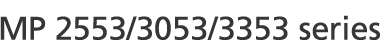Conditions to reset a job combined with the half fold function
A job is reset if:
[Auto Continue] is specified.
The bypass tray is specified as the source tray.
[Driver / Command] is selected in [Tray Setting Priority] for the specified source tray.
Slip Sheets is specified.
The staple function is specified.
The punch function is specified.
The machine is printing a report.
The half fold function cannot be used for the selected paper size or type.
Booklet finisher is malfunctioning.
Booklet finisher is not attached.
![]()
If the information icon (
 ) is displayed next to the "Fold:" list, you cannot specify Half Fold function. Click the information icon (
) is displayed next to the "Fold:" list, you cannot specify Half Fold function. Click the information icon ( ) to check why Half Fold function is unavailable.
) to check why Half Fold function is unavailable.When the Half Fold function is used, Collate will be canceled.
If you cannot make Half Fold function settings even with a booklet finisher installed, options may not be set correctly in the printer driver. To correct the printer driver's option settings, see "Configuring Option Settings for the Printer", Driver Installation Guide.