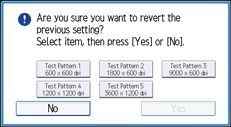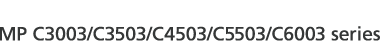![]() Press [Previous Setting].
Press [Previous Setting].
When returning the auto color calibration of the copy function, press [Previous Setting] in Copier Function. If returning the auto color calibration of the printer function, press [Previous Setting] in Printer Function.
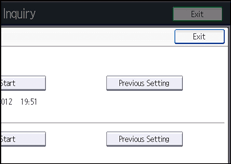
![]() Press [Yes].
Press [Yes].
When performing auto color calibration using the printer function
Select test patterns from [Test Pattern 1 (600
 600 dpi)], [Test Pattern 2 (1800
600 dpi)], [Test Pattern 2 (1800  600 dpi)], [Test Pattern 3 (9000
600 dpi)], [Test Pattern 3 (9000  600 dpi)], [Test Pattern 4 (1200
600 dpi)], [Test Pattern 4 (1200  1200 dpi)], or [Test Pattern 5 (3600
1200 dpi)], or [Test Pattern 5 (3600  1200 dpi)] and then press [Yes].
1200 dpi)] and then press [Yes].