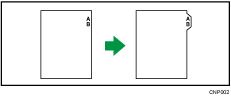
For details about the optional units required for this function, see "Functions Requiring Optional Configurations", Getting Started.
![]()
The Duplex function cannot be used with tab stock. If the Duplex function is specified, press [1 sided
 2 sided:TtoT] to cancel the setting.
2 sided:TtoT] to cancel the setting.
Loading tab stock into Trays 2 and 3
Load the tab stock with the side to be copied facing down. For details about how to load tab stock on paper trays, see "Loading Tab Stock into Trays 2 and 3", Paper Specifications and Adding Paper. Tab stock is fed starting from the top tab.
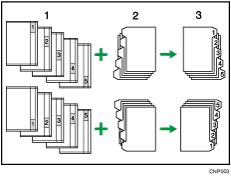
Originals
Tab Stock
Copies
Loading tab stock into the bypass tray or wide LCT
Load the tab stock with the side to be copied facing up. For details about how to load tab stock see "Loading Tab Stock into the Bypass Tray" or "Attaching the Tab Sheet Fence in the Wide Large Capacity Tray", Paper Specifications and Adding Paper. Tab stock is fed starting from the top tab.
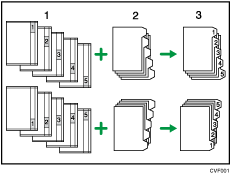
Originals
Tab Stock
Copies
When loading tab stock into the paper trays, specify the size of tab stock under [Tray Paper Size] in User Tools before using this function. Also, select [Tab Stock] and specify the position of the index tab under [Paper Type] in User Tools when loading tab stock into a tray.
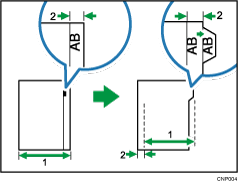
Original width
Index width
For details, see "Tray Paper Settings", Connecting the Machine/ System Settings.
![]()
Check the position of the index tab to avoid cropping the image. If the image extends beyond the index tab, the backs of sheets may get soiled with toner.
When a paper jam has occurred, check the order of originals and tab stock, and then restart copying.
You cannot have copies delivered face up.
For details about the sizes of tab stock that can be used, see "Recommended Paper Sizes and Types", Paper Specifications and Adding Paper.
