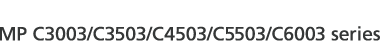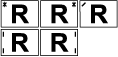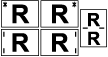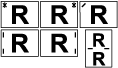The specified staple position varies depending on paper feed and print data orientation. The following table shows the staple positions:
Finisher
Paper Orientation on the Machine |
Print Data Direction |
Staple Position |
|
|---|---|---|---|
Internal Finisher SR3130 *1/ Finisher SR3140 |
Finisher SR3160 *2 |
||
|
Portrait |
|
|
Landscape |
|
|
|
|
Portrait |
|
|
Landscape |
|
|
|
*1 Available for the Type 1, 2, 3, or 4 model only.
*2 Available for the Type 3, 4, or 5 model only.
Booklet Finisher
Paper Orientation on the Machine |
Print Data Direction |
Staple Position |
|
|---|---|---|---|
Booklet Finisher SR3150 |
Booklet Finisher SR3170 *3 |
||
|
Portrait |
|
|
Landscape |
|
|
|
|
Portrait |
|
|
Landscape |
|
|
|
*3 Available for the Type 3, 4, or 5 model only.
![]()
Stapling might not be in the specified position if combine (layout) and 2 sided printing are both selected. After setting the staple position, use the printer driver's preview icon to check the position before printing.