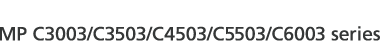Use the E-mail TX Results function to send reports by e-mail to a computer, and then confirm them on the computer.
The available reports are:
Communication Result Report.
Immediate TX Result Report.
Polling with SEP RX Result.
For details about E-mail TX Results, see Confirming Transmission Results by E-mail![]() .
.
You must first register the e-mail addresses of the destinations the report is to be sent to on the Address Book. For details about registering e-mail addresses, see "Registering Addresses and Users", Connecting the Machine/ System Settings.
![]()
For details about the contents of the reports, see Communication Result Report (Memory Transmission)
 , Immediate TX Result Report (Immediate Transmission)
, Immediate TX Result Report (Immediate Transmission) , SEP Code RX Result Report
, SEP Code RX Result Report .
.To view the report without text disruption, select a font of even character width in your e-mail application's settings.
If an e-mail message sent from this machine contains characters in a language other than English, the message might be garbled.
When using the Sender Name function to select the sender, the transmission results are sent to senders' e-mail addresses that have been registered. Select the sender from the Internet Fax destinations or e-mail destinations in the destination list.