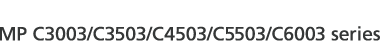When using the ADF to scan the originals, an alarm sounds if the scanned page is blank or nearly blank.
This function notifies you if an original is placed facing the wrong side on the scanner.
When a blank page is detected
An alarm sounds and a message appears for a few seconds. Press [Exit].
To cancel sending or scanning
Press the [Stop] key.
The machine does not automatically stop sending or scanning documents even if it detects a sheet that looks blank.
You can turn this function on or off with the User Parameter (switch 11, bit 2). See Parameter Settings![]() .
.
![]() (mainly Europe and Asia)
(mainly Europe and Asia)
For details about the optional units required for this function, see "Functions Requiring Optional Configurations", Getting Started.
![]()
The blank sheet-detecting function is ineffective for second and subsequent pages.
The machine cannot detect blank sheets if the user has put it into Preview mode using [Preview].
The message differs depending on number of pages to be scanned and transmission mode.