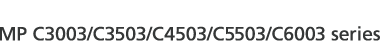![]()
You cannot delete colors registered in the program or user colors that are currently being used.
![]() Press [Edit / Color].
Press [Edit / Color].
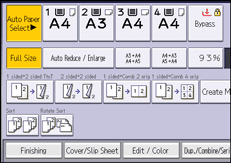
![]() Press [Color].
Press [Color].
![]() Press [User Color].
Press [User Color].
![]() Press [Delete].
Press [Delete].
![]() Select the number of the user color you want to delete.
Select the number of the user color you want to delete.
![]() Press [Yes].
Press [Yes].
![]() Press [OK] twice.
Press [OK] twice.