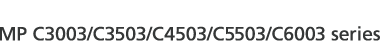![]()
The Duplex function cannot be used if you use Thick Paper 4. If the Duplex function is specified, press [1 sided
 2 sided:TtoT] to cancel the setting.
2 sided:TtoT] to cancel the setting.
Select the paper type according to the paper weight when copying onto thick paper.
Thick Paper 1: 106–169 g/m2 (28 lb. Bond–90 lb. Index)
Thick Paper 2: 170–220 g/m2 (65–80 lb. Cover)
Thick Paper 3: 221–256 g/m2 (80 lb. Cover–140 lb. Index)
Thick Paper 4: 257–300 g/m2 (140 lb. Index–110 lb. Cover)
![]() Load the paper face down in the bypass tray.
Load the paper face down in the bypass tray.
The bypass tray (![]() ) is automatically selected.
) is automatically selected.
![]() Press the [
Press the [![]() ] key.
] key.
![]() Press [Paper Size].
Press [Paper Size].
![]() Specify the paper size, and then press [OK].
Specify the paper size, and then press [OK].
![]() Press [Paper Type].
Press [Paper Type].
![]() Select a paper weight, and then press [OK] twice.
Select a paper weight, and then press [OK] twice.
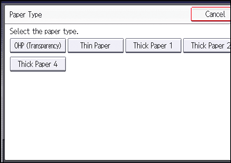
![]() Place the originals, and then press the [Start] key.
Place the originals, and then press the [Start] key.
![]()
You can also load thick paper into the paper trays and make copies on it. Be sure to specify the paper type under [Tray Paper Settings] in User Tools. For details, see "Tray Paper Settings", Connecting the Machine/ System Settings.