Inquiry
The inquiry functions lets you confirm the telephone numbers to contact for repairs or to order ink. Be sure to contact your service engineer to verify the following:
Machine Maintenance/Repair
Telephone No.
Serial No. of Machine
Sales Representative
Telephone No.
![]() Press the [User Tools] key.
Press the [User Tools] key.
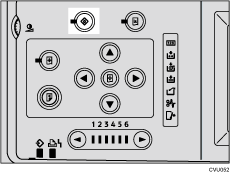
![]() Press [Enquiry].
Press [Enquiry].
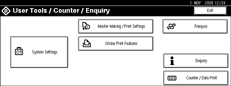
Inquiry information is displayed.
To print Inquiry information, proceed to step 3.
To exit this screen, proceed to step 5.
![]() Press [Print Enquiry List].
Press [Print Enquiry List].
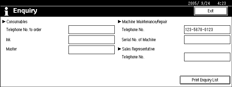
![]() Press [Yes].
Press [Yes].
Inquiry information is printed.
![]() Press [Exit].
Press [Exit].
![]() Press [Exit].
Press [Exit].

