Loading Additional Paper
![]()
Load paper when the paper feed tray is completely empty. If you add paper when some paper is left in the tray, it may cause multiple feeds or misfeeds.
![]() Raise the lock lever for the paper feed side plates to release the lock.
Raise the lock lever for the paper feed side plates to release the lock.
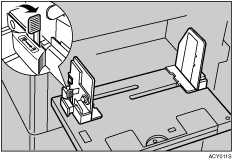
![]() Load the paper in the paper feed tray.
Load the paper in the paper feed tray.
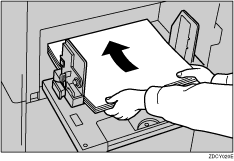
Correct any paper curl before loading the paper.
![]() Adjust the paper feed side plates to match the paper size.
Adjust the paper feed side plates to match the paper size.
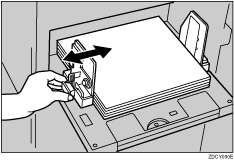
![]() Push the lock lever for the paper feed side plates down to lock the side plates into position.
Push the lock lever for the paper feed side plates down to lock the side plates into position.
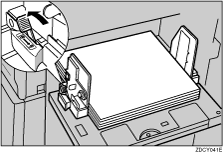
Make sure that the paper size and orientation shown on the display panel match the size and orientation of paper loaded in the paper feed tray.
![]()
For available paper sizes, see Recommended Paper Sizes and Types
 .
.

