Printing the Counter for All User Codes
![]() Press the [User Tools] key.
Press the [User Tools] key.
![]() Press [System Settings].
Press [System Settings].
![]() Press [Administrator Tools].
Press [Administrator Tools].
![]() Press [Display / Clear / Print Counter per User].
Press [Display / Clear / Print Counter per User].
![]() Press [Print Counter List].
Press [Print Counter List].
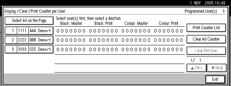
A confirmation dialog box will appear.
![]() Press [Yes].
Press [Yes].

