Changing the Color Drum Unit
![]() Open the front cover.
Open the front cover.
![]() Lower the drum unit lock lever B1.
Lower the drum unit lock lever B1.
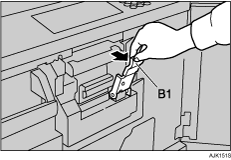
Make sure the green light beside the drum unit lock lever is on before sliding out the drum. If the light is off, close the front cover, wait for five seconds, and then open it.
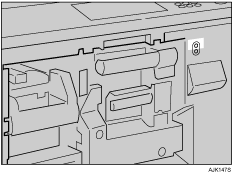
![]() Pull the drum unit handle B2 out slowly.
Pull the drum unit handle B2 out slowly.
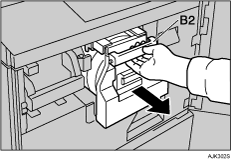
![]() Lift the upper drum stay B3 a little to unlock the drum unit, and then pull out the drum unit while holding the drum unit handle B2 and the upper drum stay B3.
Lift the upper drum stay B3 a little to unlock the drum unit, and then pull out the drum unit while holding the drum unit handle B2 and the upper drum stay B3.
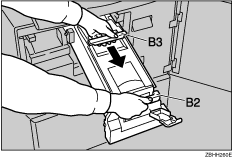
Be careful not to let the drum unit fall.
![]() Make sure the optional color drum lock is securely set.
Make sure the optional color drum lock is securely set.
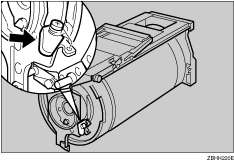
![]() Insert the color drum unit along the guide rail.
Insert the color drum unit along the guide rail.
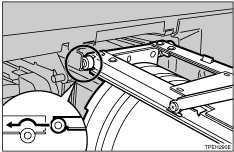
![]() Lower the drum unit lock lever B1 of the inserted drum.
Lower the drum unit lock lever B1 of the inserted drum.
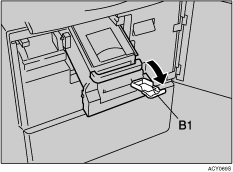
![]() Slide in the drum unit until it locks in position.
Slide in the drum unit until it locks in position.
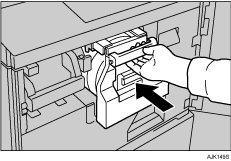
![]() Lift drum unit lock lever B1.
Lift drum unit lock lever B1.
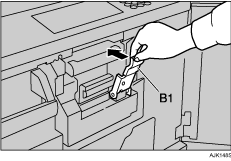
![]() Close the front cover.
Close the front cover.
![]()
Make sure that the Open Cover/Unit indicator turns off, and the color drum status message appears on the display panel.

