Disabling "Higher" Security
![]() Press [Security].
Press [Security].
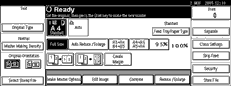
![]() Enter the security code using the number keys, and then press [OK].
Enter the security code using the number keys, and then press [OK].
The lock is canceled. You can pull out the master unit and drum unit.
![]()
Under this option, security can only be disabled temporarily and resumes automatically when following occurs:
the present print job finishes
you return the master eject unit to its original position after pulling it out
you close the front cover after pulling out the drum unit and returning it to its original position
a certain period passes, during which neither the master eject unit nor the drum unit was pulled out, following security function cancellation
you press the [Start] key
the machine enters the or Auto Off mode
the machine enters the Auto Reset mode

