Making a Command Sheet
There are two ways of designating areas: the closed area method and the diagonal line method.
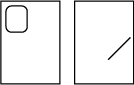
You cannot use both the closed and diagonal line method on the same command sheet.
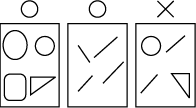
There is no limit to the number of areas you can designate on a single command sheet.

If you use Outline mode for letter images with a thickness of less than 3mm (0.12 inches) the print image might come out as expected.
![]()
The image might differ depending on how the designated area is drawn, so remember the following when making the command sheet.
Designated area
Area recognized
Preferred designated area
Part of the designated area is surrounded by 3 sides of the entire area.


Make a space of at least 2mm (0.08 inches), in front of the area surrounded by 3 sides (relative to the feed direction).
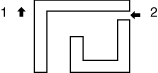
1, 2 = 2mm (0.08 inches)
Double line pattern.

Only the outer line is recognized.

Make a gap of at least 2mm (0.08 inches) in width.

The designated area is surrounded by 3 sides of another designated area.


Make a space of at least 2mm (0.08 inches) in front of the area surrounded by 3 sides (relative to the feeding direction).
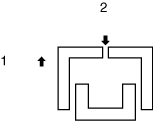
1, 2 = 2mm (0.08 inches)
Non-closed line


Designate the area with a closed line.


