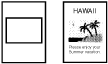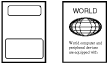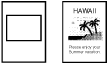Make-Up Modes for Outside Areas
Mode |
Sample |
||
|---|---|---|---|
Command sheet/Original |
|||
1. |
Text mode: The area outside designated areas is printed in Letter mode. |
|
|
2. |
Photo mode: The area outside designated areas is printed in Photo mode. |
|
|
3. |
Erase mode: The area outside the designated areas is deleted. |
|
|
![]()
In Make-Up mode, commands must be given for both inside areas and outside areas.