Placing Originals in the ADF
Place originals in the ADF.
Place the original properly, and do not block the sensor. Otherwise, the machine may fail to detect the size of the original correctly, or a paper misfeed message will be displayed. Also, do not place originals or other objects on the top cover. Doing so may cause a malfunction.
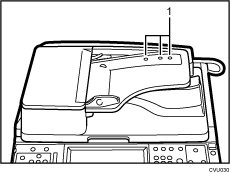
Sensors
![]() Adjust the guides to match the original size.
Adjust the guides to match the original size.
![]() Align the originals and place them in a stack face up.
Align the originals and place them in a stack face up.
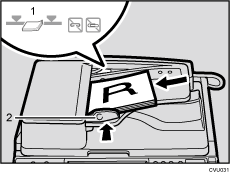
Limit mark
Original Guide
![]()
Approximately 50 originals (80.4 g/m2 or 21.7 lb.) can be inserted at a time in the ADF. The first (top) original will be fed first.
To avoid misfeeds, fan the originals before placing them in the ADF.
Make sure the guides fit flush against both sides of the stack.

