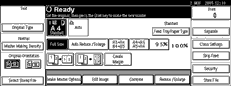Orientation of the Original
When printing A3![]() , B4 JIS
, B4 JIS![]() or 11 × 17
or 11 × 17![]() size originals, select
size originals, select ![]() as the Original Orientation. The machine will then rotate the print image by 90°. This is useful for printing large originals using the Combine, or Stamp functions.
as the Original Orientation. The machine will then rotate the print image by 90°. This is useful for printing large originals using the Combine, or Stamp functions.
For example, to print A3![]() or 11 × 17
or 11 × 17![]() originals with the Stamp function selected:
originals with the Stamp function selected:
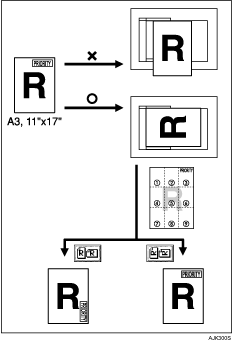
![]()
It is recommended that you use the Original Orientation function with the Auto Paper Select or Preset Reduce/Enlarge function.
![]() Select [
Select [![]() ] or [
] or [![]() ]
]