Unusable Paper
This section describes the types of paper that cannot be used on this machine.
![]()
|
![]()
To prevent print errors, do not use the following kinds of treated paper:
Paper for inkjet printers
Thermal fax paper
Art paper
Aluminum foil
Carbon paper
Conductive paper
Paper with perforated lines
Hemmed-edge paper
To prevent misfeeds, do not use the following kinds of paper:
Folded, curled, creased, or damaged paper
Slippery paper
Torn paper
Rough paper
Thin paper with little stiffness
Damp paper
Roughly-cut paper
Paper of different thickness in the same stack
Paper with any kind of coating (such as carbon)
Short grain paper
Paper likely to produce paper dust that is prone to generate a lot of paper dust
Grained paper loaded with the direction of the grain perpendicular to the feed direction
Envelopes heavier than 85 g/m2 (22 lb.)
Long thin envelopes such as international envelopes
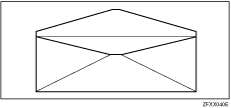
The following types of envelopes:
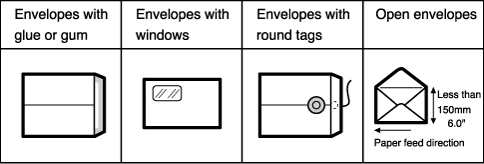
Supported types of paper may also cause paper jams or malfunctions if the paper is not in good condition.
If you print on rough grain paper, the prints might be blurred.
![]()
You can use A3 (297 × 420 mm) or 11 × 17 originals or printing paper. When you want to print the entire image of an A3, 11 × 17 original, select Reduce mode because the maximum print areas are as follows:
 (mainly Europe): 290 × 412 mm (11.4 × 16.2)
(mainly Europe): 290 × 412 mm (11.4 × 16.2) (mainly North America): 290 × 422 mm (11.4 × 16.6)
(mainly North America): 290 × 422 mm (11.4 × 16.6)When you use A3, 11 × 17 and 209.3 g/m2 (55.6 lb.) paper, slow the printing speed down to setting 1, 2, or 3.
If there is no margin at the top end of the page to be printed, or if there is a solid image, the paper may become wound around the drum or smudged by the paper delivery extractor. To avoid these problems, use the [Image Position] key to shift the print area and secure a top margin of 6 mm or more, or increase the print speed. For details, see Sample Print and Adjustment
 . When printing an original with a solid image at the top end onto thin paper, place the original so that the solid image is at the bottom of the page, and then perform master making.
. When printing an original with a solid image at the top end onto thin paper, place the original so that the solid image is at the bottom of the page, and then perform master making.The print position may be incorrect on certain types of paper. If this problem occurs, print at setting 3 or lower.

