Moving a Short Distance
Take the following precautions when moving the machine a short distance - for instance, when attaching an optional paper tray or relocating the machine inside the same room.
![]()
|
![]()
|
![]()
|
![]()
Be sure to keep the machine level. If it is unduly tilted, ink will leak from the ink collector.
![]() Press and hold down the [Power] key until it turns off, and then unplug the power cord.
Press and hold down the [Power] key until it turns off, and then unplug the power cord.
![]() Disconnect the USB cable or Ethernet cable.
Disconnect the USB cable or Ethernet cable.
![]() If options are installed, remove it.
If options are installed, remove it.
![]() Lift the machine and move it to the place where you want to install it.
Lift the machine and move it to the place where you want to install it.
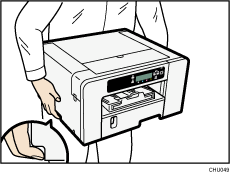
Grip the indented area at the base of the machine's sides, as shown. Lift and carry the machine slowly and carefully.
![]()
When you move the machine, unplug the power cord from the machine, too.
Make sure the power cord is not trapped under the machine.

