Checking the waste ink level on the display
You can check the waste ink level by looking at the icon that appears above the waste ink full indicator.
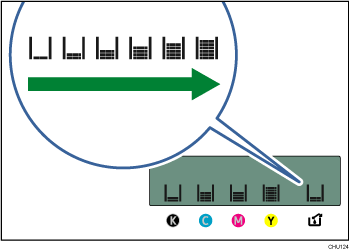
If the ink collector unit is almost full, the message “Prepare new Ink Collector Unit” appears on the display.
Make sure you have a new ink collector on hand.
If the ink collector unit is full, the message “Ink Collector Unit is full / Replace Ink Collector Unit” appears on the display.
Replace the ink collector unit.

