Extending the Paper Tray To Load Paper
![]() Hold the tray grip, pull the tray halfway out, lift it slightly (
Hold the tray grip, pull the tray halfway out, lift it slightly (![]() ), and then pull it out further (
), and then pull it out further (![]() ).
).
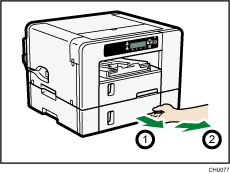
Pull the tray out completely. Take care not to drop it.
After pulling the tray out, check that no paper remains in the machine. If there is any remaining paper sheets, remove it.
![]() Slide the tabs on both sides of the tray, and then release the lock.
Slide the tabs on both sides of the tray, and then release the lock.
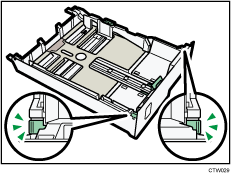
![]() Pull out the tray extension.
Pull out the tray extension.
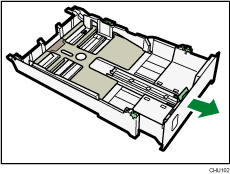
![]() Slide both tabs to the original positions, and then lock the tray.
Slide both tabs to the original positions, and then lock the tray.
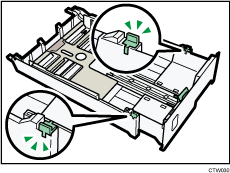
![]() Pinch the catch of the paper guide on the right side, slide the paper guides to match the size of paper you want to load, and then push the end paper guide out until there is space between them.
Pinch the catch of the paper guide on the right side, slide the paper guides to match the size of paper you want to load, and then push the end paper guide out until there is space between them.
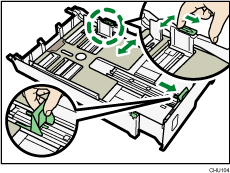
![]() Load paper with the print side face down but not over the limit mark.
Load paper with the print side face down but not over the limit mark.
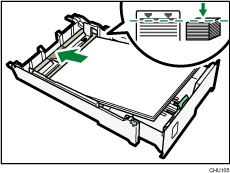
![]() Squeeze the front end paper guide, and then slide it to touch the edge of the paper.
Squeeze the front end paper guide, and then slide it to touch the edge of the paper.
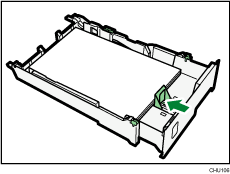
![]() Pull out the paper tray cover extension. (SG 7100DN)
Pull out the paper tray cover extension. (SG 7100DN)
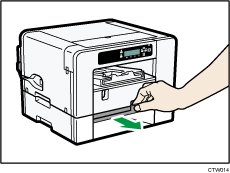
![]() Push the tray gently in until it stops.
Push the tray gently in until it stops.
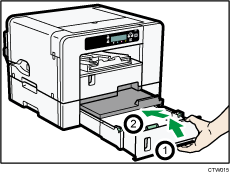
![]() Pull out the output ramp extension.
Pull out the output ramp extension.
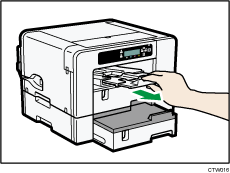
![]()
Do not use the tray extension for A4 (Letter) size paper or smaller paper.

