If the printed paper comes out with white lines or text is blurred, clean the LED heads.
![]()
|
![]()
Do not use chemical cleaners or organic solvents such as thinners or benzine.
![]() Turn off the printer and unplug the power cord.
Turn off the printer and unplug the power cord.
![]() Pull the top cover open lever upward to open the top cover.
Pull the top cover open lever upward to open the top cover.
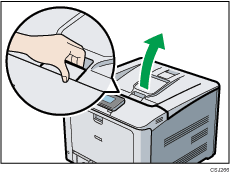
![]() Pull the inner cover open lever to unlock the inner cover, and then fully open the inner cover.
Pull the inner cover open lever to unlock the inner cover, and then fully open the inner cover.
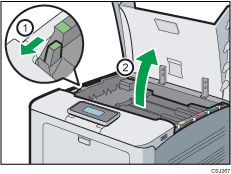
![]() Wipe the lens of the LED heads softly with an LED lens cleaner.
Wipe the lens of the LED heads softly with an LED lens cleaner.
There are four LED heads. Be careful not to touch the LED lens with your fingers when wiping them.
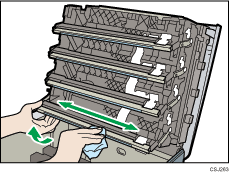
![]() Close the inner and top covers with both hands carefully.
Close the inner and top covers with both hands carefully.
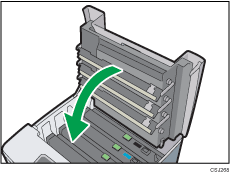
![]() Securely insert the plug of the power cord into the wall socket. Connect all the interface cables that were removed.
Securely insert the plug of the power cord into the wall socket. Connect all the interface cables that were removed.
![]() Turn the main power switch on.
Turn the main power switch on.
