To protect it from shock and vibration during transit, this printer comes packaged in cushioning foam and secured with tape. Remove these protective materials after bringing the printer to where it will be installed.
![]()
|
![]()
|
![]()
Removed tape is dirty. Be careful not to let it touch your hands or clothes.
Do not grip the tray area when lifting the printer.
Do not allow paper clips, staples, or other small metallic objects to fall inside the printer.
![]() Remove the plastic bag.
Remove the plastic bag.
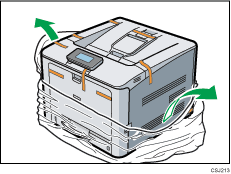
![]() Lift the printer with two people by using the inset grips on both sides of the printer.
Lift the printer with two people by using the inset grips on both sides of the printer.
Lower the printer slowly and carefully to prevent trapping your hands.
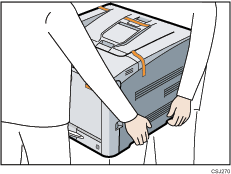
When moving the printer, do not hold on the following parts as doing so could cause a malfunction:
The handle on the standard paper feed tray
The underside of the bypass tray
![]() Remove the adhesive tape.
Remove the adhesive tape.
Be sure to open the bypass tray before removing the adhesive tape attached on it.
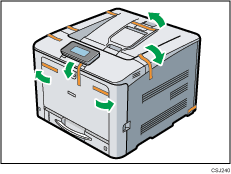
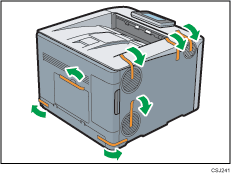
When you have finished unpacking, do the following:
Check the procedures for setting up the printer. For details, see Printer Set Up Procedure. |
