![]()
Do not turn off the main power switch until the "Please wait." message disappears from the display. Doing so may result in damage to the hard disk or memory or nozzle clogging due to dried head, leading to malfunctions.
![]() Make sure the power cord is firmly plugged into the wall outlet.
Make sure the power cord is firmly plugged into the wall outlet.
![]() Turn on the main power switch.
Turn on the main power switch.
The main power indicator goes on.
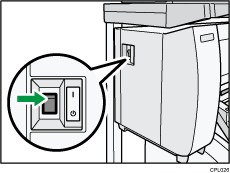
![]()
After you switch the main power on, a screen may appear to indicate that the machine is initializing. Do not switch the power off during this process. Initialization takes about three minutes.
