Specify an adjustment value to be applied to the paper size specified in "b. Auto Reduce" or by the "autoreduce" printing option within the range -100 to 100 mm in increments of 1 mm.
Operations
The paper size specified in "b. Auto Reduce" is adjusted when printing.
The adjusted size only affects the calculation of the reduction ratio, and does not affect the reduction judgment size.
An image may be enlarged in some cases, if the values calculated from the paper size and the value specified in this setting are larger than the image size.
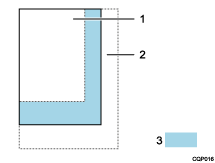
Paper size - adjust value [mm]
Paper size + adjust value [mm]
Paper size
![]()
The default is 0 mm.
If a value greater than the short-edge length of the paper selected in "b. Auto Reduce" is specified, this setting is ignored.
If "Off" is selected for "b. Auto Reduce", and the "autoreduce" printing option is not specified, the setting is ignored.
If a margin correction value is specified in the "autoreduce" printing option, the setting for "c. Margin Adjust. for Auto Reduce" is ignored.
