Specify the distance (mm) from the right edge of the printable area to the area where the printing ends, within the range 0-100 mm in increments of 1 mm.
Note that there may be some discrepancy in the actual printing.
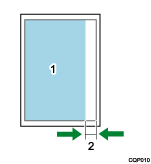
Printable area
Right Margin (rightspace)
![]()
If the "rightspace" printing option is specified, the actual margin is calculated by adding this item and the value specified for "rightspace".
If you specify "A. Right Margin" while "O. Centring" is enabled, the image is positioned in the center or the area identified by subtracting the specified distance from the paper width. The left side of the images may be trimmed if the print range does not match the paper.
