![]()
![]()
Specify the angle at which the coordinate axis of the paper is rotated when printing. The actual rotation angle is determined by the orientation of the paper set in the paper input location.
0 degree
90 degrees
180 degrees
270 degrees
Default: 0 degree
When set to 0 degree:
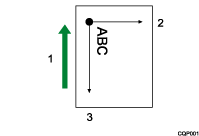
Paper feed direction
Y-axis
X-axis
When set to 90 degrees:
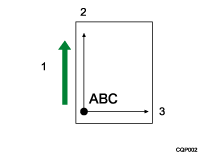
Paper feed direction
Y-axis
X-axis
![]()
When RP-GL is used, only 0-degree rotation and 90-degree rotation are valid. If you select 180 degrees, the axis will be rotated by 0 degrees. Likewise, if you specify 270 degrees, the axis will be rotated by 90 degrees.
This function has no effect on image data.
