Cleaning the Machine
Wipe the machine with a soft dry cloth. If this does not remove the dirt, wipe the machine with a damp and tightly wrung cloth. If a damp cloth cannot remove the dirt, try using a mild detergent. Wipe the machine with a dry cloth to remove the moisture, after using a damp cloth.
![]() Open the original cover while holding it on both sides.
Open the original cover while holding it on both sides.
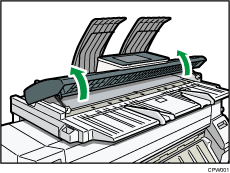
![]() Wipe the exposure glass with a soft dry cloth.
Wipe the exposure glass with a soft dry cloth.
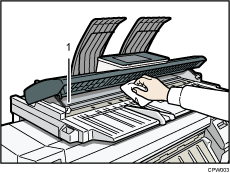
exposure glass
![]() Wipe the platen plate with a soft dry cloth.
Wipe the platen plate with a soft dry cloth.
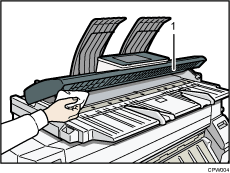
platen plate
![]() Wipe the original feed guides with a soft dry cloth.
Wipe the original feed guides with a soft dry cloth.
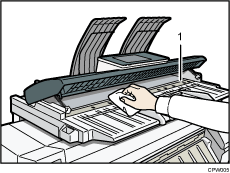
original feed guides
![]() Close the original cover gently.
Close the original cover gently.
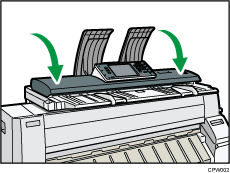
![]()
If there is paper dust or fluff inside, remove it.
