Stores a format for Programmed Format Overlay. You can register up to four formats.
You cannot store long length originals.
![]() Press the [User Tools/Counter] key.
Press the [User Tools/Counter] key.
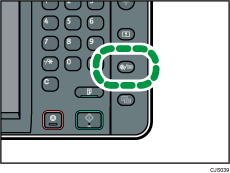
![]() Press [Copier / Document Server Features].
Press [Copier / Document Server Features].
![]() Press [Edit], and then press [Program / Delete Format].
Press [Edit], and then press [Program / Delete Format].
![]() Select a format number you want to program.
Select a format number you want to program.
![]() Select the original orientation.
Select the original orientation.
![]() Place the original, and then press [Start Scanning].
Place the original, and then press [Start Scanning].
![]() Press the [User Tools/Counter] key.
Press the [User Tools/Counter] key.
![]()
If the stamp number is already being used, the machine will ask you if you want to overwrite it. Press [Yes] or [Stop].
You cannot restore a format that has been overwritten.
Format numbers with
 against them have already been stored. Format numbers that are not registered yet are marked with "Not Programmed".
against them have already been stored. Format numbers that are not registered yet are marked with "Not Programmed".
