Adjusts the amount of black ink to express vividly the black areas in an image.
![]() Adjust the image quality by pressing [Lighter] or [Darker].
Adjust the image quality by pressing [Lighter] or [Darker].
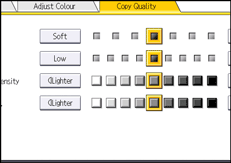
![]() Press [OK].
Press [OK].
![]()
This function cannot be used if [Black & White] is selected. If [Black & White] is selected, select another color mode.
For details about how to adjust the copy quality, see Image Adjustment
 .
.
