![]() Select [Select Destination from Delivery Destinations] and press the document destination from the destination list.
Select [Select Destination from Delivery Destinations] and press the document destination from the destination list.
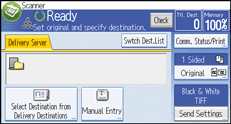
Destinations are registered in the delivery server under captions. The destination list is updated automatically.
![]()
If the target destination does not appear, press [
 ] or [
] or [ ] to scroll through the destinations until it does.
] to scroll through the destinations until it does.Depending on the security setting, some destinations may not appear in the destination list.
