![]() Press the [User Tools/Counter] key.
Press the [User Tools/Counter] key.
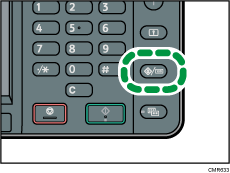
![]() Press [Printer Features].
Press [Printer Features].
![]() Press [List / Test Print].
Press [List / Test Print].
![]() Select an item to print.
Select an item to print.
If the item you want to select does not appear, press [![]() ] to switch screens.
] to switch screens.
If you select [Hex Dump], it will not print.
![]() Press the [User Tools/Counter] key.
Press the [User Tools/Counter] key.
