![]() Press [Enter] under "Path".
Press [Enter] under "Path".
![]() Enter the path where the folder is located.
Enter the path where the folder is located.
For example: if the name of the destination computer is "User", and the folder name is "Share", the path will be \\User\Share.
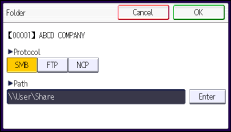
If the network does not allow automatic obtaining of IP addresses, include the destination computer's IP address in the path. For example: if the IP address of the destination computer is "192.168.0.191", and the folder name is "Share", the path will be \\192.168.0.191\Share.
![]() Press [OK] four times.
Press [OK] four times.
If the format of the entered path is not correct, a message appears. Press [Exit], and then enter the path again.
![]()
Enter the path using this format: "\\ServerName\Share- Name\PathName".
You can also enter an IPv4 address.
You can enter a path using up to 256 characters.
