![]() Press the [User Tools/Counter] key.
Press the [User Tools/Counter] key.
![]() Press [Address Book Mangmnt].
Press [Address Book Mangmnt].
![]() Press [Change].
Press [Change].
![]() Press [Fax Dest.].
Press [Fax Dest.].
![]() Select the name whose IP-Fax destination you want to change.
Select the name whose IP-Fax destination you want to change.
You can search by the registered name, user code, fax number, folder name, e-mail address, or IP-Fax destination.
![]() Press [Fax Dest.].
Press [Fax Dest.].
![]() Press [Fax Destination], and then press [Delete All].
Press [Fax Destination], and then press [Delete All].
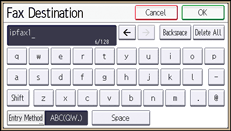
![]() Enter a new destination, and then press [OK].
Enter a new destination, and then press [OK].
![]() Press [Exit].
Press [Exit].
![]() Press [OK].
Press [OK].
![]() Press the [User Tools/Counter] key.
Press the [User Tools/Counter] key.
![]()
To change the name, key display and title, see Registering User Information
 .
.For details on how to access System Settings, see Accessing User Tools
 .
.
