On the Address Book screen, press [New Program] to display the registration screen of the Address Book.
You can register the fax, IP-Fax, Internet Fax, e-mail, and folder destinations on this screen.
![]() Press the transmission type tab to switch the transmission type to fax/IP-Fax, Internet Fax, e-mail, or folder.
Press the transmission type tab to switch the transmission type to fax/IP-Fax, Internet Fax, e-mail, or folder.
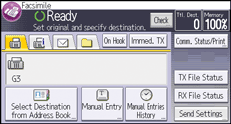
![]() Press [Select Destination from Address Book].
Press [Select Destination from Address Book].
![]() Press [New Program].
Press [New Program].
![]() Press [Fax Dest.], [Email], or [Folder], and then enter the destination.
Press [Fax Dest.], [Email], or [Folder], and then enter the destination.
When registering an e-mail destination, select [Email/Internet Fax Dest.] for [Use Email Address for].
![]() Press [Exit].
Press [Exit].
![]() Press [Names] and enter any necessary information.
Press [Names] and enter any necessary information.
![]() Press [Exit].
Press [Exit].
![]() Press [OK].
Press [OK].
![]()
For details about registering destinations, see "Registering Addresses and Users for Facsimile/Scanner Functions", Connecting the Machine/ System Settings.
Depending on the security settings, [New Program] might not appear and you might not be able to register the destination.
