The machine stores the latest destinations specified for fax, IP-Fax, Internet Fax, and e-mail transmissions.
This function saves time when you are sending to the same destination repeatedly, as you do not have to enter the destination again.
![]() Press the transmission type tab to switch the transmission type to fax/IP-Fax, Internet Fax, or e-mail.
Press the transmission type tab to switch the transmission type to fax/IP-Fax, Internet Fax, or e-mail.
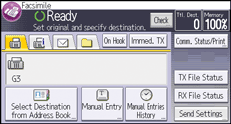
![]() Press [Manual Entries History].
Press [Manual Entries History].
![]() Select the destination you want to redial to, and then press [OK].
Select the destination you want to redial to, and then press [OK].
![]()
The following kinds of destinations are not stored:
Destinations specified using the destination list
Destinations specified as a group destination
Destinations specified under Memory File Transfer
Destinations selected from Manual Entries History (regarded as already stored in memory)
Second and later destinations broadcasted to
Destinations specified in the LAN-Fax Driver on the computer
Folder destination
For the maximum number of destinations that can be stored in the history, see Maximum Values
 .
.
