You can adjust the image of the original according to how you want the printout to appear.
The following three types of image adjustments are available:
Sharp/Soft
Adjusts the outline of an image.
Contrast
Adjusts the shades of an image.
Background Density
Adjusts the background density of an image.
![]() Press [Other Func.].
Press [Other Func.].
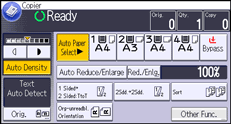
![]() Press [
Press [![]() ].
].
![]() Press [Copy Quality].
Press [Copy Quality].
![]() Adjust the settings.
Adjust the settings.
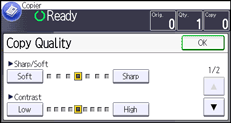
![]() Press [OK] twice.
Press [OK] twice.
![]() Place the originals, and then press the [Start] key.
Place the originals, and then press the [Start] key.
![]()
[Sharp/Soft], [Contrast], and [Background Density] can each be adjusted; however, their adjustments can affect the level of other adjustment functions.
When Auto Clear is done, the [Reset] key is pressed, or the power is turned off, the adjusted settings will be deleted and the initial values will be reset.
