You can adjust the density of the overall original in nine steps.
![]() If [Auto Density] is selected, press [Auto Density] to cancel it.
If [Auto Density] is selected, press [Auto Density] to cancel it.
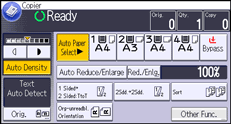
![]() Press [
Press [![]() ] or [
] or [![]() ] to adjust the image density.
] to adjust the image density.
The density indicator "![]() " moves.
" moves.
![]() Place the originals, and then press the [Start] key.
Place the originals, and then press the [Start] key.
