![]() Press [
Press [![]() ].
].
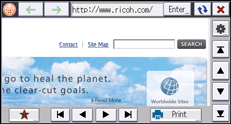
![]() Select [Common Favorites] or [Favorites by User].
Select [Common Favorites] or [Favorites by User].
![]() Press [Change].
Press [Change].
![]() Select a favorite whose settings you want to change.
Select a favorite whose settings you want to change.
![]() Press [Change], and then enter a new title and URL.
Press [Change], and then enter a new title and URL.
![]() Select [POST] or [GET] under [Default HTTP Request Method].
Select [POST] or [GET] under [Default HTTP Request Method].
![]() Press [OK].
Press [OK].
![]() Press [Exit] three times.
Press [Exit] three times.
![]()
When a favorite that is registered to the [Home] screen as a shortcut is changed, the shortcut on the [Home] screen is also changed.
You can also change the settings for registered favorites using [
 ]. Press [Favorites] under the [Settings] screen.
]. Press [Favorites] under the [Settings] screen.
