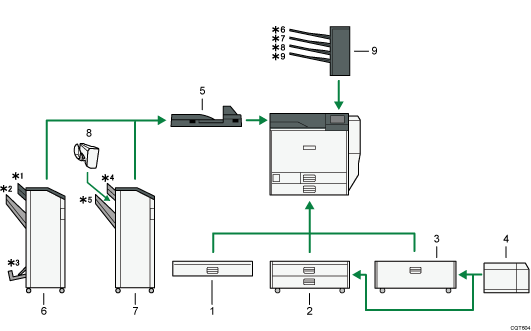
500-sheet paper feed unit.
Holds up to 550 sheets of paper.
To attach this option, see Attaching the Paper Feed Unit
 .
.1000-sheet paper feed unit
Holds up to 1,100 sheets of paper.
To attach this option, see Attaching the Paper Feed Unit
 .
.2000-sheet paper feed unit
Holds up to 2,000 sheets of paper.
To attach this option, see Attaching the Paper Feed Unit
 .
.1200-sheet paper feed unit
Holds up to 1,200 sheets of paper.
To attach this option, contact your sales or service representative.
Bridge unit
Relays paper to the finisher.
To attach this option, contact your sales or service representative.
2000-sheet booklet finisher
Sorts, stacks, staples, and punches multiple sheets of paper. The saddle stitch function can staple multiple sheets of paper in the center and fold them into booklets. Consists of the following paper trays:
*1: Finisher upper tray
*2: Finisher shift tray
*3: Finisher booklet tray
To attach this option, contact your sales or service representative.
3000-sheet finisher
Sorts, stacks, staples, and punches multiple sheets of paper. Consists of the following paper trays:
*4: Finisher upper tray
*5: Finisher shift tray
To attach this option, contact your sales or service representative.
Output jogger unit
Attach to the 3000-sheet finisher.
To attach this option, contact your sales or service representative.
Mailbox
Attach to the topside of the printer.
*6: Mailbox tray 4
*7: Mailbox tray 3
*8: Mailbox tray 2
*9: Mailbox tray 1
To attach this option, contact your sales or service representative.
