Menu
This section explains the items in the Web browser menu.
Guest Mode
In the guest mode, machine status, settings, and print job status can be viewed, but the machine settings cannot be changed.
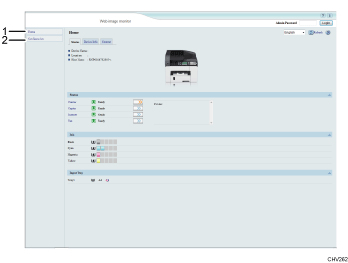
Home
The [Status], [Device Info], and [Counter] tab are displayed. Details of the tab menu are displayed on the work area.
Configuration
Make system settings for the machine, interface settings, and security.
Administrator Mode
In the administrator mode, you can configure various machine settings.
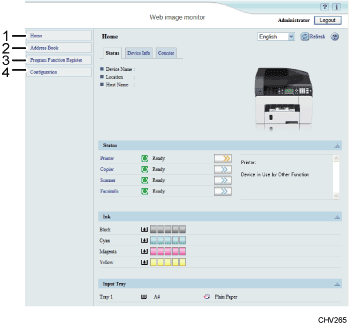
Home
The [Status], [Device Info], and [Counter] tab are displayed. Details of the tab menu are displayed on the work area.
Address Book
You can make the address book settings.
Program Function Register
You can store frequently used job settings.
Configuration
Make system settings for the machine, interface settings, and security.

