Settings you can configure for the fax cover sheets
This section describes the settings you can configure for the fax cover sheets.
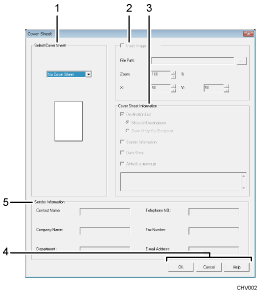
Select Cover Sheet
Select a cover sheet style to send a fax with a cover sheet.
Insert Image
Specify a bitmap image you want to print on the cover sheet.
File Path:
Specify the path to the image file you want to use.
Zoom:
Specify the magnification ratio you want to use. If an image is larger than the area specified, the image is trimmed to match the size of the area.
X:
Specify values to move an image along the X-Position.
Y:
Specify values to move an image along the Y-Position.
Cover Sheet Information
Destination List
Select this check box to print the receiver's information on the cover sheet.
Sender Information
Select this check box to print the sender's information on the cover sheet.
Date/Time
Select this check box to print the date and time of the current system on the cover sheet.
Attach a message
Select this check box if you want to include your message in a fax you send. A message can contain up to 256 characters.
Buttons
OK
Click [OK] if configuring the settings for the cover sheet is complete.
Cancel
Click [Cancel] to cancel the settings.
Help
Click to display Help.
Sender Information
Enter the sender's information. Items that are not specified will not be printed on the cover sheet.
Contact Name:
Enter the sender's name. Up to 64 characters can be used for the sender's name.
Company Name:
Enter the name of the sender's company. Up to 64 characters can be used for this name.
Department:
Enter the name of the sender's department. Up to 64 characters can be used for this name.
Telephone No.:
Enter the sender's telephone number. Up to 128 characters can be used for this number.
Fax Number:
Enter the sender's fax number. Up to 128 characters can be used for this number.
No./Email Address
Enter the sender's e-mail address. Up to 128 characters can be used for this address.

