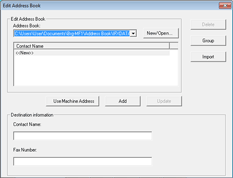Opening the LAN-Fax address book
This section describes how to open the LAN-Fax address book.
You can open LAN-Fax address book from document. For details, see Basic Operation for Sending Faxes from a Computer![]() .
.
![]()
The following procedure is based on Windows 7 as an example. If you are using another operating system, the procedure might vary slightly.
![]() On the [Start] menu, click [Devices and Printers].
On the [Start] menu, click [Devices and Printers].
For Windows Vista or Windows Server 2008, click [Control Panel]. Then click [Hardware and Sound], and then click [Printers].
For Windows XP, click [Printers and Faxes].
For Windows Server 2003/2003 R2, point to [Settings], and then click [Printers and Faxes].
![]() Right-click the LAN-Fax driver icon, and then click [Printing Preferences...].
Right-click the LAN-Fax driver icon, and then click [Printing Preferences...].
![]() Click [New/Open...].
Click [New/Open...].