Specifying the Scanning Size According to the Size of the Original
This section describes how to specify the scanning size according to the size of the current original.
A4
 , A5
, A5 , A5
, A5 , A6
, A6 , A6
, A6 , B5
, B5 , 81/2 × 14
, 81/2 × 14 , 81/2 × 11
, 81/2 × 11 , 51/2 × 81/2
, 51/2 × 81/2 , 81/2 × 51/2
, 81/2 × 51/2 , 71/4 × 101/2
, 71/4 × 101/2
Default:
![]() (mainly Europe and Asia)
(mainly Europe and Asia)
[A4![]() ]
]
![]() (mainly North America)
(mainly North America)
[81/2 × 11![]() ]
]
![]() Press the [Scanner] key.
Press the [Scanner] key.
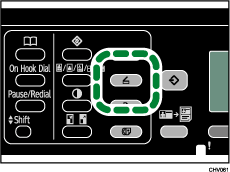
![]() Press [Options].
Press [Options].
![]() Press the [
Press the [![]() ] or [
] or [![]() ] key to display [Scan Size], and then press the [OK] key.
] key to display [Scan Size], and then press the [OK] key.
![]() Press the [
Press the [![]() ] or [
] or [![]() ] key to select the size of the original, and then press the [OK] key.
] key to select the size of the original, and then press the [OK] key.

