Placing originals on the exposure glass
The exposure glass enables you to scan and send documents that cannot be fed into the ADF.
![]()
Do not lift the ADF forcefully. Otherwise, the scanner unit might open or the cover of the ADF might be damaged.
![]() Lift the ADF.
Lift the ADF.
Be careful not to hold the input tray when lifting the ADF, for the tray might be damaged.
![]() Place the original face down on the exposure glass. The original should be aligned to the rear left corner.
Place the original face down on the exposure glass. The original should be aligned to the rear left corner.
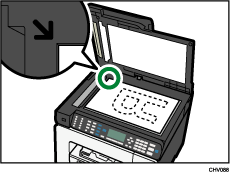
![]() Lower the ADF.
Lower the ADF.
Hold down the ADF with your hands when using thick, folded, or bound originals and the ADF cannot be lowered completely.

