Connecting the Machine
![]()
Do not turn the machine on until you have read how to do so.
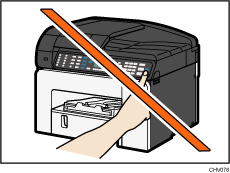
![]() Make sure the machine is off.
Make sure the machine is off.
![]() Turn on the power of the computer.
Turn on the power of the computer.
Quit all applications currently running.
If the "Add New Hardware Wizard" appears, click [Cancel], and then turn the machine off.
![]() Open the ADF cover.
Open the ADF cover.
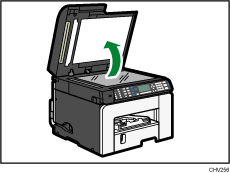
![]() Open the port cover.
Open the port cover.
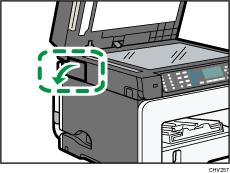
![]() Remove the seal on the USB port and then insert the USB cable's hexagonal (type B) plug firmly into the port.
Remove the seal on the USB port and then insert the USB cable's hexagonal (type B) plug firmly into the port.
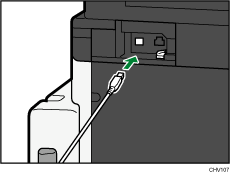
![]() Close the port cover.
Close the port cover.
![]() Insert the USB cable's rectangular (type A) plug firmly into the computer's USB port.
Insert the USB cable's rectangular (type A) plug firmly into the computer's USB port.
![]() Close the ADF cover, pressing it down firmly until it clicks.
Close the ADF cover, pressing it down firmly until it clicks.
![]()
Check the shape and orientation of the USB cable's plug and insert it fully.

