Checking the Supplied Items and Unpacking the Machine
![]()
|
![]()
|
![]()
Do not turn the machine on until you have read how to do so.
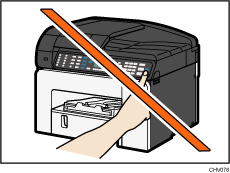
![]() Open the box and take out all supplied items. Check that all the following items are present:
Open the box and take out all supplied items. Check that all the following items are present:
Power Cord
Starter cartridge - Cyan
Starter cartridge - Magenta
Starter cartridge - Yellow
Starter cartridge - Black
Quick Installation Guide
Safety Information
Initial Guide for Scanner and Fax
CD-ROM
![]() Take off the protective covering.
Take off the protective covering.
![]() Remove the plastic bag.
Remove the plastic bag.
![]() Lift the machine and move it to the place where you want to install it.
Lift the machine and move it to the place where you want to install it.
Grip the indented area at the base of the machine's sides, as shown. Lift and carry the machine slowly and carefully.

![]() Remove the tape from the machine body.
Remove the tape from the machine body.
![]() Attach units and options.
Attach units and options.
![]()
We recommend you keep the box, so you can use it again when moving the machine.
USB and LAN cables are not supplied.

