Duplex Unit
This unit allows the machine to automatically perform duplex printing.
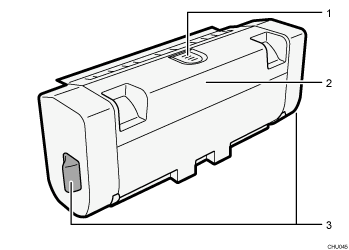
Duplex unit cover button
Press to open the duplex unit cover.
Duplex unit cover
Open to remove paper that has jammed inside the duplex unit.
Catches for the duplex unit attachment and detachment
Press to unlock the duplex unit when detaching it. Do not press the catches when attaching.
If the catches for the duplex unit attachment and detachment are installed correctly, they will click. Make sure they click when attached.

