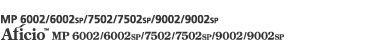This section explains how to send a print job from a client computer and store them in Document Server.
![]() Open the document to print.
Open the document to print.
![]() Select [Print] on the [File] menu.
Select [Print] on the [File] menu.
![]() Click [Job Log] in the pop-up menu.
Click [Job Log] in the pop-up menu.
![]() Click [Document Server] in the [Job Type:] pop-up menu.
Click [Document Server] in the [Job Type:] pop-up menu.
![]() Enter user ID in the [User ID:] box using up to eight alphanumeric characters.
Enter user ID in the [User ID:] box using up to eight alphanumeric characters.
The user ID entered here will be displayed as "User Name" on the control panel.
You can add a name to the store document using up to 16 alphanumeric characters.
You can set a password for the store document using four to eight digits.
![]() Print the document using the print function in the document's native application.
Print the document using the print function in the document's native application.
![]()
For how to use Document Server, see "Document Server", Copy/ Document Server.